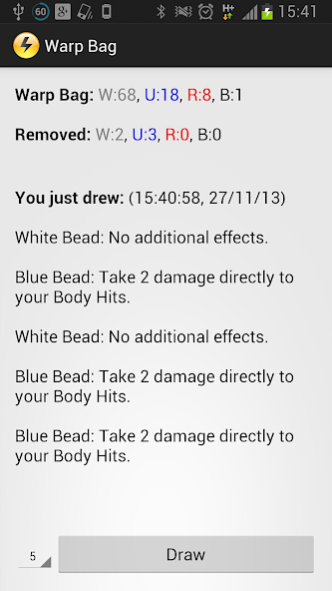Warp Bag 1.1
Continue to app
Free Version
Publisher Description
This application is for use with the No Rest for the Wicked LARP system. It simulates the use of a bead bag for the purposes of using psychic powers or warp sorcery.
This is the official No Rest for the Wicked app for representing warp bags. The intent of this app is to be used where the situation makes it difficult to use a normal warp bag (such as colour-blindness).
There are settings to modify your warp bag contents based on your character's talents. Beads can be drawn in any amount from 1 through 9. Upon drawing a bead with a detrimental effect, a pop-up window alerts you with information on what to do.
Colour labels use the shorthand commonly used in collectible card games. To wit, W is White, U is Blue, R is Red and B is Black.
---
No Rest for the Wicked is a Scotland-based LARP taking place in the Warhammer 40,000 universe. It's centred around a group of Rogue Traders having adventures beyond the reach of the Imperium.
More information on No Rest for the Wicked can be found on our website: http://www.norestforthewicked.org.uk/
About Warp Bag
Warp Bag is a free app for Android published in the System Maintenance list of apps, part of System Utilities.
The company that develops Warp Bag is Moltis. The latest version released by its developer is 1.1.
To install Warp Bag on your Android device, just click the green Continue To App button above to start the installation process. The app is listed on our website since 2014-10-10 and was downloaded 2 times. We have already checked if the download link is safe, however for your own protection we recommend that you scan the downloaded app with your antivirus. Your antivirus may detect the Warp Bag as malware as malware if the download link to uk.org.norestforthewicked.warpbag is broken.
How to install Warp Bag on your Android device:
- Click on the Continue To App button on our website. This will redirect you to Google Play.
- Once the Warp Bag is shown in the Google Play listing of your Android device, you can start its download and installation. Tap on the Install button located below the search bar and to the right of the app icon.
- A pop-up window with the permissions required by Warp Bag will be shown. Click on Accept to continue the process.
- Warp Bag will be downloaded onto your device, displaying a progress. Once the download completes, the installation will start and you'll get a notification after the installation is finished.